1. How to speed up internet connection on windows. For computer with windows operating system, an internet connection can only be used a maximum of 80%, the remaining 20% is used for other functions, you can maximize to 100% by editing the configuration file in gpedit.msc.
- Press Windows + R so that a tab Run, then type gpedit.msc.
- Once open gpedit.msc, on the left go to the folder Local Computer Policy, Computer Configuration folder, then Administrative Templates, then Network, then QoS Packet Scheduler, look on the right and find the limit reservable bandwidth, double-click the file.
- Click on Enable and then change the bandwidth limit to 0.
2. How to speed up internet connection on a GSM Modem.
Use a modem that has a high speed, it is better to use a modem speed above 7.2Mbps, because modem speeds affect internet speed. If there is, use antennas or other equipment to strengthen the signal of your modem, and better use the fan so that the modem does not heat faster.
- Click Start>> right click on My Computer, select Properties >> then select Device Manager.
- After that, search Ports (COM & LPT), double click on one of the ports.
- Select the port settings tab, change becomes 128000 bits per second, and flow control becomes Hardware, do this on its other ports as well.
3. How to speed up Internet connection by setting priorities Provider.
- Press Windows + R, then type regedit and press Enter.
- On the left tab, select HKEY_LOCAL_MACHINE >> SYSTEM >> CurrentControlSet >> Services >> ServiceProvider Tcpip.
- Then on the right, double-click on DnsPriority, change the value data to 1, as well HostsPriority, LocalPriority, NetbtPriority, change its value to 1.
4. How to speed up internet connection with Tweak cpipParameter, to tweak, we need to insert a new registry regedit into the system, the steps are:
- Open notepad, then copy and paste the following code in notepad.
- Then save it as Tweak.reg. and run the file.
5. How to speed up Internet connection by using another DNS, how to speed up internet connection in this steps only for DNS that is often error or slow response, so you can replace it with Google DNS or Open DNS.
- Using Google DNS, Open the Control panel and select a network.
- Then click on the name of your connection.
- Click Properties >> Internet Protocol Version 4 >> Select Use Following DNS >> DNS load Google is 8.8.8.8 and 8.8.4.4
- Click OK to finish.
- Google DNS can also be used to penetrate the website that is blocked by your ISP's DNS.
- You can also use Open DNS, ie 208.67.222.222 and 208.67.220.220
Once completed, restart your computer for better results, that's how internet connection speed, and keep in mind that not all could be accelerated because the Internet may indeed slow internet from your provider.
Well, this a few tips and tricks how to speed up your internet connection on windows, I hope the information above is useful for you and thank you for visiting my website.
See also How to Restore the Capacity of USB Flash Drive Using HDD Low Level Format Tool Software.
"SHARING IS CHARING"

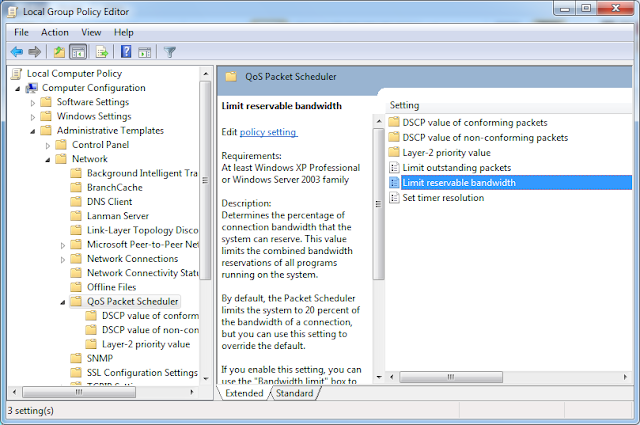






Tidak ada komentar:
Posting Komentar